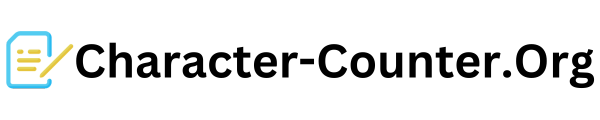Twitter character counter is an online tool that helps users to track the number of characters remaining in their tweets. Checking characters in tweet is needed because twitter have a maximum limit of 280 characters. It is useful for optimizing social media presence and ensuring concise yet impactful messages.
The tweet character counter tool counts each letter, space, punctuation mark, special symbol, and URL in a tweet. By using it, individuals can check their character limit and adjust their content accordingly.
The Twitter character counter is an essential tool for optimizing tweets according to platform guidelines. Its user-friendly interface and functionality have made it popular among social media enthusiasts worldwide.
What is Twitter Character Counter Tool?
Twitter character counter is an online tool that help you to keep track the number of characters in your tweets. It is a convenient tool that saves your time and effort in creating well-crafted tweets. Our online tweet words counter tool counts all characters, including spaces, hashtags, and URLs, and provides the counted data in real-time.
Features of Twitter Character Counter Tool?
Here are some key features of our Tweet character counter tool:
- Easy to use interface: Our tool is user-friendly and intuitive, making it accessible even for those without technical expertise. Simply copy and paste your tweet into the text box, and you’re good to go.
- Accurate character count: Our tool accurately counts every character in your tweet, including spaces, punctuation marks, links, and special characters like @mentions.
- Real-time updates: As soon as you change your tweet content, our tool automatically updates the character count in real time so you can monitor your progress.
- Remaining characters indicator: Our tool displays the total number of characters allowed by Twitter (currently set at 280) and shows how many characters remain unused.
Tips to Use Twitter Character Counter Tool Effectively
Our Twitter character counter tool is as easy to use, You just need to follow these steps:
1. Craft your tweet: Before using the tool, write your tweet to know the message and character count you’ll need.
2. Be concise: Use short and clear words to save characters while effectively conveying your message.
3. Remember hashtags and mentions: While they help expand your reach, remember they count towards the character limit. Use them thoughtfully and only when necessary.
4. Shorten URLs: URLs can eat up valuable characters. Utilize URL shorteners like Bitly to reduce character usage in your tweet.
5. Add emojis: Emojis can express emotions and save characters. Use them appropriately to enhance your tweet.
6. Check the character count: After crafting your tweet, use a Twitter character counter tool to ensure you stay within the limit and make the most of each character.
Why Twitter Characters are limited to 280?
Twitter was initially designed for short text messages on phones, allowing users to send brief updates about their lives. However, it evolved into a platform for global news consumption. The original 140 character limit became insufficient for expressing thoughts fully. Consequently, Twitter increased the limit to 280 characters per tweet. This change enables users to share longer ideas and incorporate images and videos directly on Twitter. Overall, the 280 character limit grants users more freedom to express themselves on the platform.
Ideal Length for Tweets
The ideal length for a tweet is around 120-135 characters, including spaces. This allows enough space for a clear message while still leaving room for retweets and engagement. Shorter tweets tend to perform better as they can fit more easily into users’ timelines without requiring them to scroll excessively. However, longer tweets may be necessary if there is important context that needs to be conveyed. Ultimately, the goal should be to provide concise yet informative content that encourages interaction from followers.
Tips to Write Effective Tweets
Writing effective tweets requires careful consideration of several factors. By keeping these tips in mind, anyone can improve their tweeting skills and achieve greater success on Twitter.
Utilize the Character Limit:
- Remember the limited 280-character count for each tweet.
- Every word should contribute towards conveying a clear message.
- Make every character count by being concise and impactful.
Understand Your Audience:
- Take the time to understand your audience’s interests and preferences.
- Craft tweets that resonate with them and address their needs.
- Engage with your audience by responding to their comments and questions.
Use Relevant Keywords and Hashtags:
- Incorporate relevant keywords to improve discoverability.
- Research and use popular hashtags related to your tweet’s topic.
- Hashtags help increase visibility and attract a wider audience.
Experiment with Different Tweet Types:
- Try different types of tweets, such as questions, statements, stories, or promotions.
- Determine what works best for your goals and objectives.
- Monitor the engagement and response to each type of tweet.
Include Visuals:
- Use eye-catching images, videos, or GIFs to make your tweets more engaging.
- Visual content tends to attract more attention and convey your message effectively.
- Ensure the visuals are relevant and of high quality.
Engage and Interact:
- Respond to tweets, join conversations, and engage with your followers.
- Mention other users by using their Twitter handles to encourage interaction.
- Retweet and share interesting content from others to build relationships.
Add Personality:
- Be authentic and let your personality shine through your tweets.
- Share personal experiences, opinions, or insights to make your tweets more relatable.
- Authenticity builds trust and helps you connect with your audience.
Proofread and Edit:
- Take the time to proofread your tweets for spelling and grammatical errors.
- Edit your tweets to ensure clarity, coherence, and proper formatting.
- Avoid using excessive abbreviations or text-speak that may be difficult to understand.
Monitor and Analyze:
- Use Twitter analytics tools to track the performance of your tweets.
- Analyze metrics like engagement, retweets, and click-through rates.
- Learn from the data and adjust your tweeting strategy accordingly.
Writing better tweets requires considering factors such as character limits, audience interests, keywords, and experimentation. Engaging with your audience, adding visuals, and staying authentic are also crucial. By implementing these tips, you can enhance your tweeting skills and achieve greater success on Twitter.
Do We Really Need A Twitter Character Count Tool?
Twitter has a strict character limit of 280 characters per tweet. This means that every character in a tweet must count towards delivering the message effectively. A Twitter character counter tool is essential to ensure that tweets do not exceed the character limit and that every character is used effectively. A tool like this can save time and effort by providing a quick and easy way to count characters in a tweet.